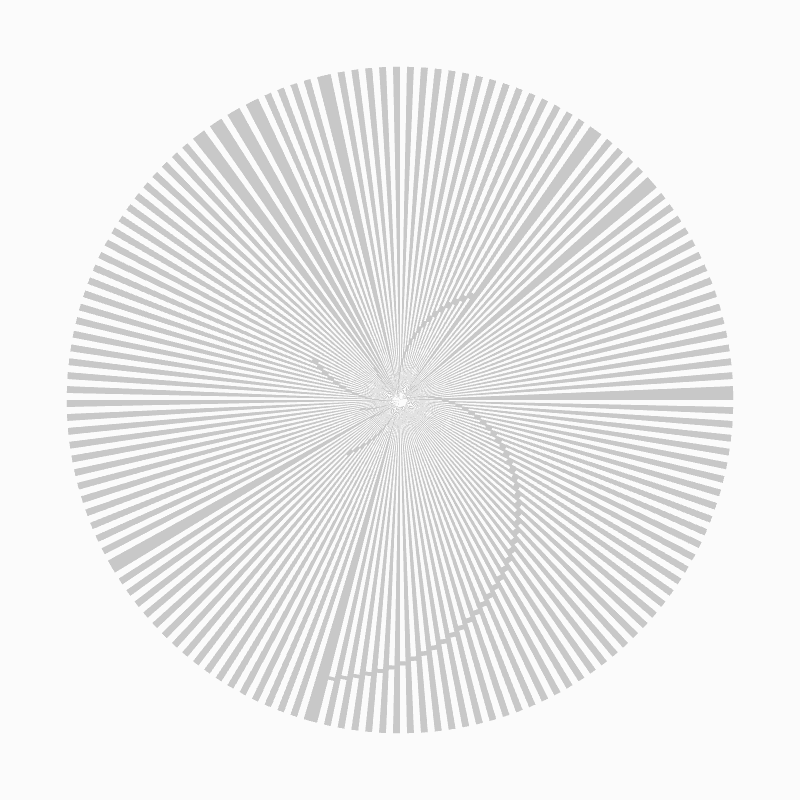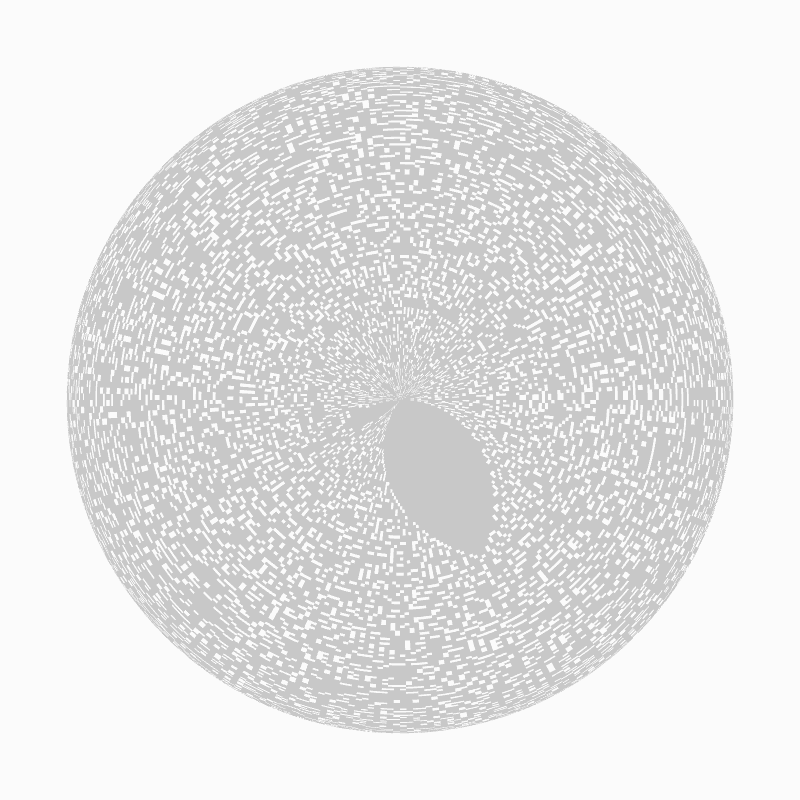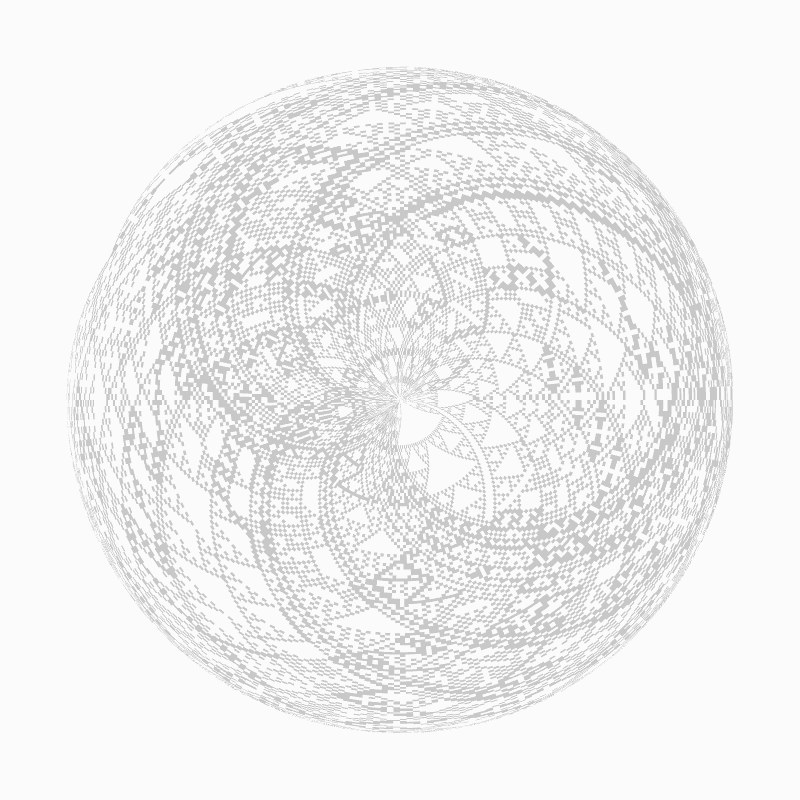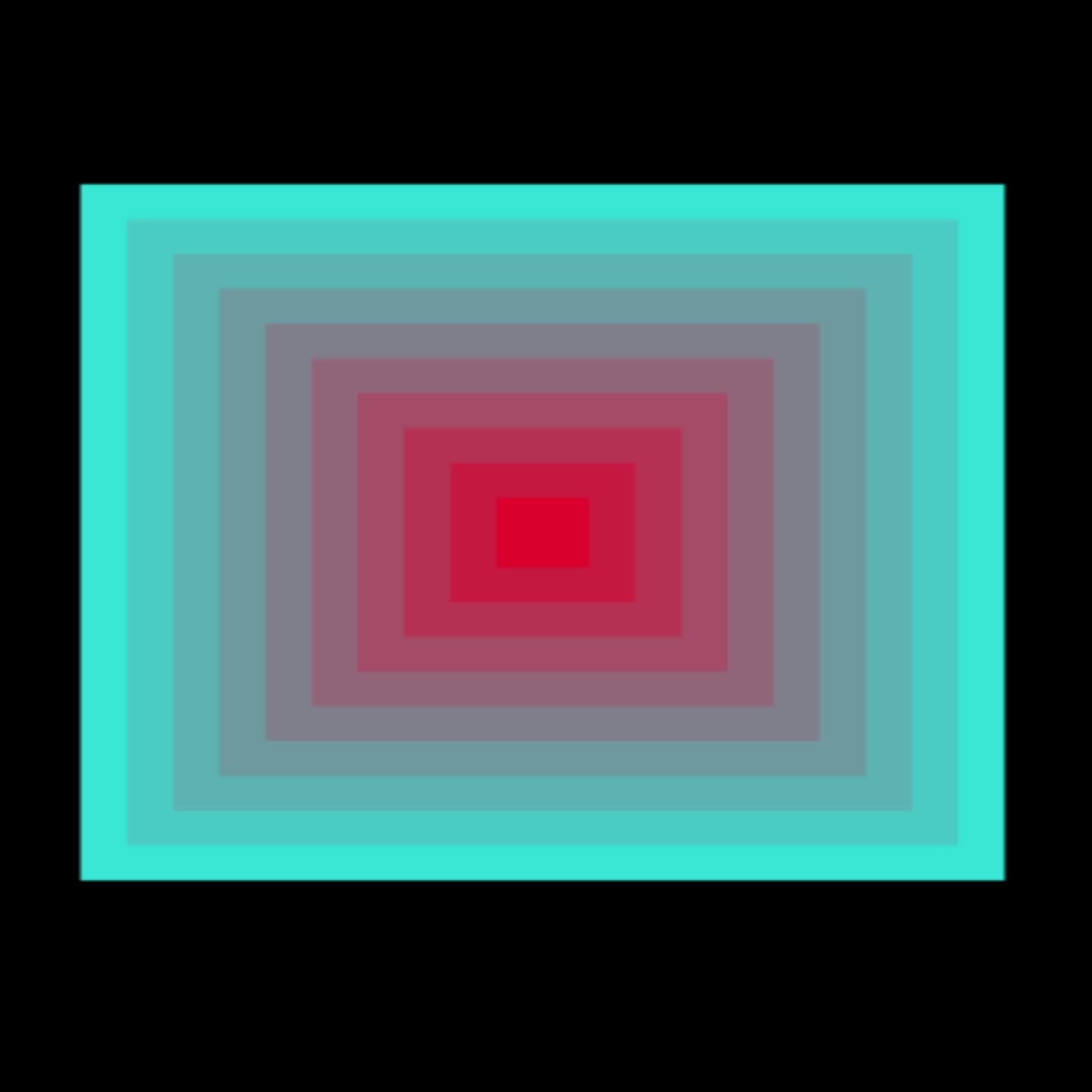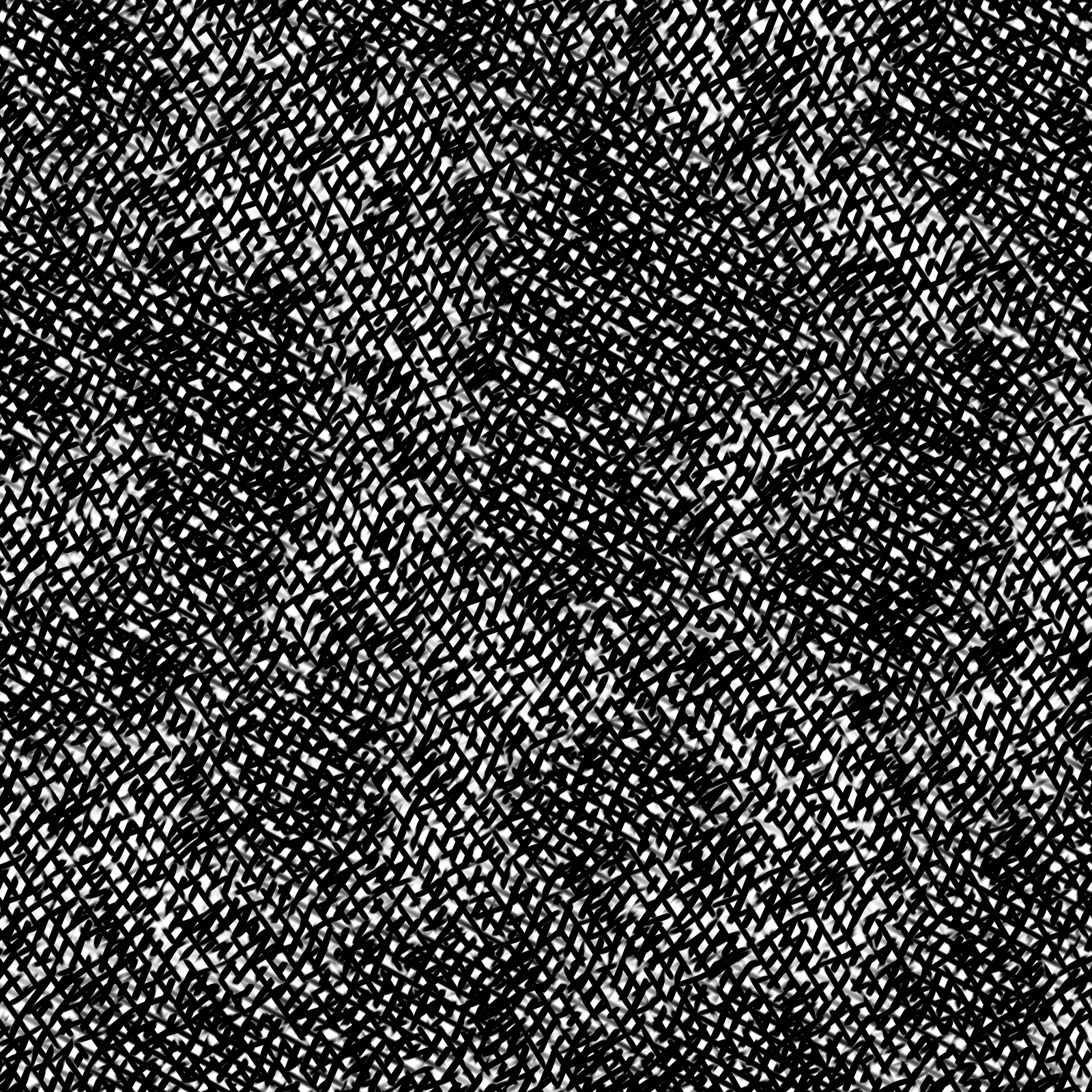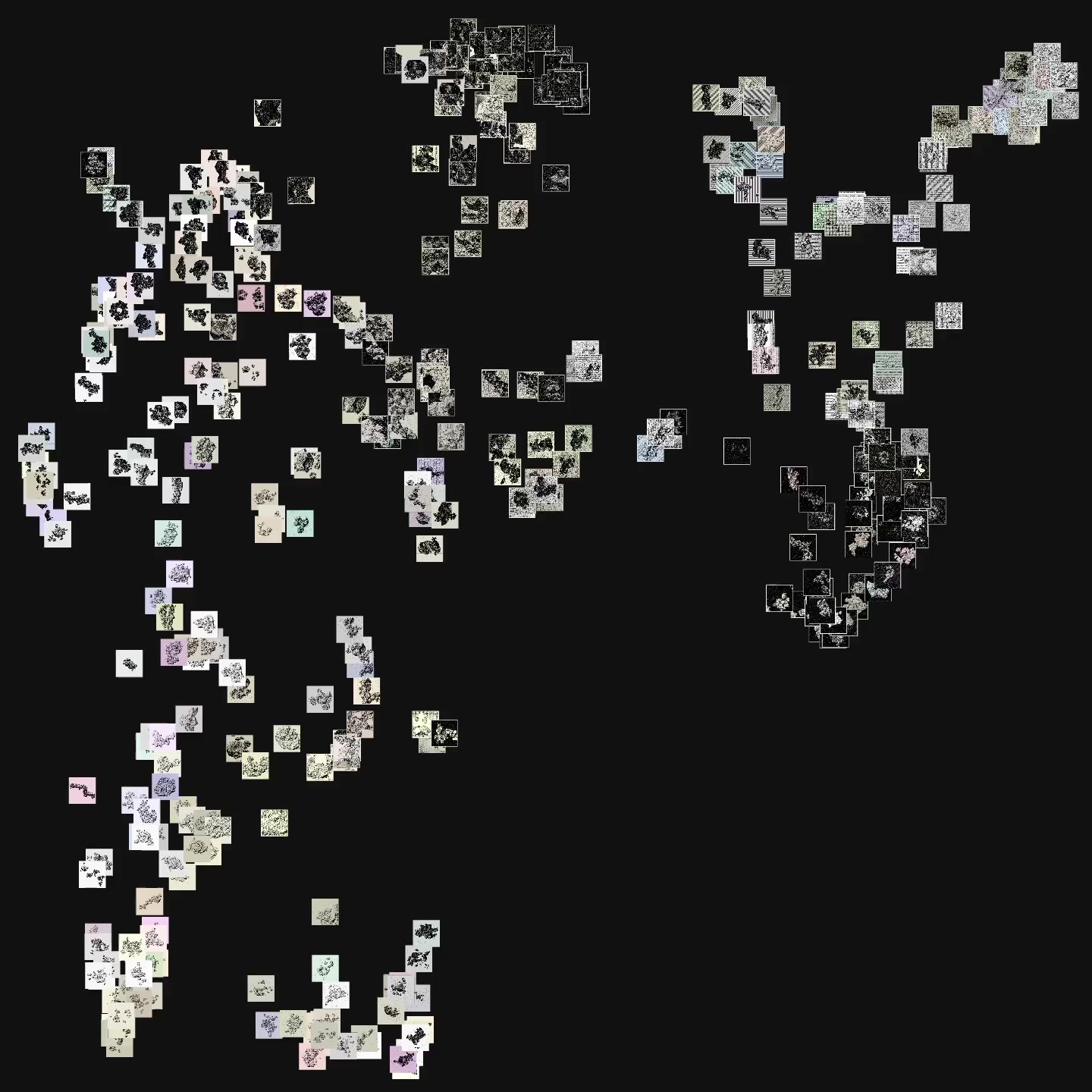This site uses cookies – More Information.
Coiling
Coiling
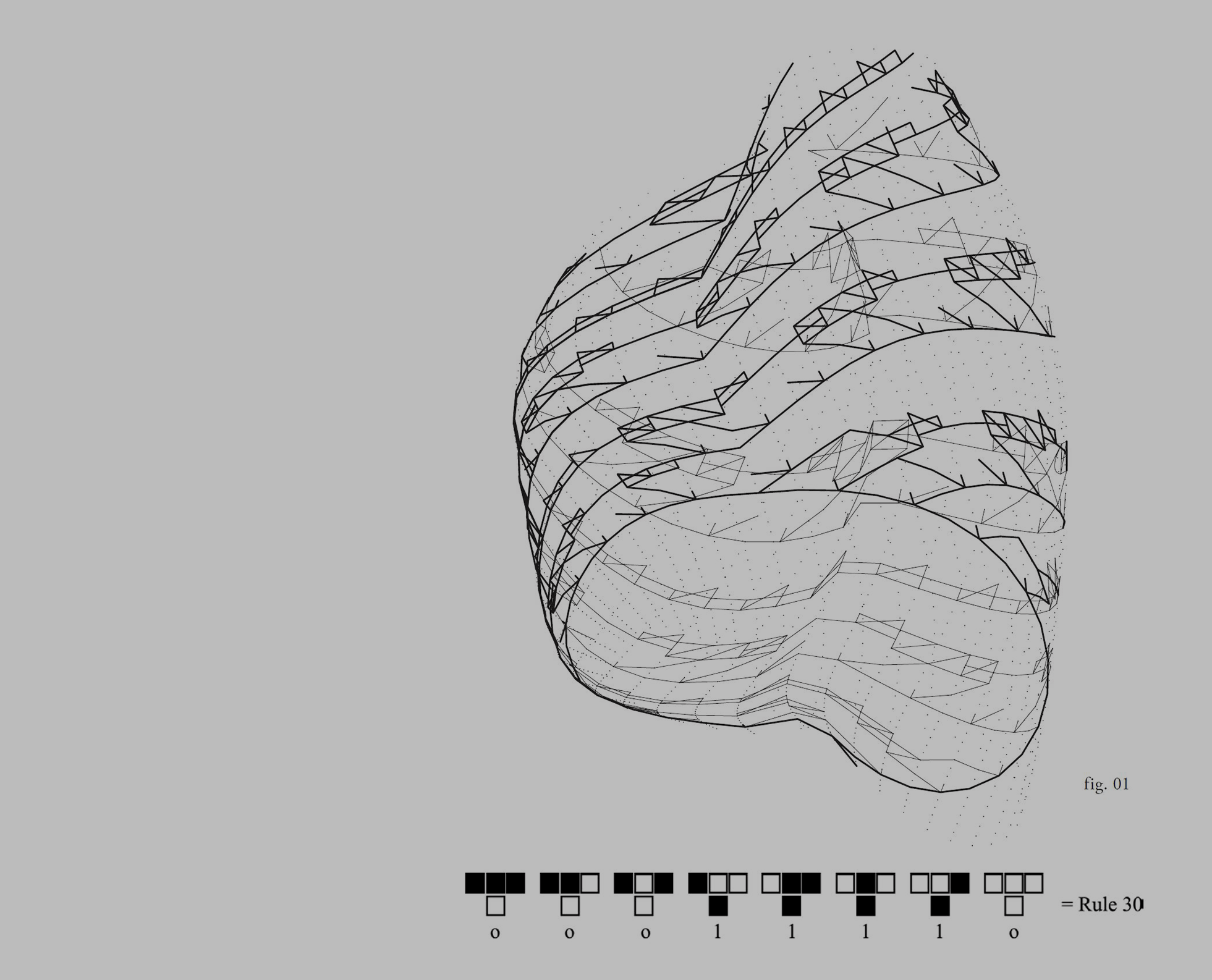
COILING 1
Coiling 1 is an experiment in generative weaving. Weaving is a binary process. Over/under and warp/weft are binary, or mutually exclusive states that structure a weave much in the same way that 1/0 and on/off structure a digital file. This initial set of experiments employs a cellular automata (CA) program to produce a weave across a shape that is defined by a distribution of points, or nodes. The CA algorithm produces a rule-set based on binary values that structure the decision-making process for each node in the pattern. CA procedures can produce incredibly intricate and complex weaves because the algorithm is automatically feeding information back to itself to make the next decision. This causes the weave to adapt and change as it travels over its surface. In fig. 01 each node looks at the state of the three nodes that preceded it in the weave. The rule-set determines which states will prompt a new connection (shown above in black) and which will not. There may be dead ends, but every weave is continuous.
<section class=”wrap-logo block module-project-text text-size-normal parallax”>
<div class=”wrap-right”>
<div class=”wrap-text-normal”>
<div class=”text strip-p”>Description of Coiling 1 and its unique Features:
1. The grey sphere you see is a Basket made up of coiling rings.
2. Each Basket starts with a ring that is a random selection of “on” cells across 100 possible cells.
3. From there the coiling continues to expand from 256 different rules of growth, building up each basket ring by ring.
4. Each token generates multiple baskets. There is a 50% chance of generating 3 baskets, a 30% chance of 6 baskets, and a 20% chance of 9 baskets.
5. Given the generative logic, the basket patterns are practically unique. The possibility of repeating is near zero.
6. Having said that, the Coiling 1 logic has certain tendencies in the types of patterns it produces relating to tightness, opacity and complexity of the coiling weave.Navigation Instructions:
1. Type “n” to change Coiling pattern and create a new basket.
2. Left or Right arrow to toggle between different views. Keep pressing to go inside the basket.
3. Left click + drag to spin around, right click + drag to zoom.
4. “i” saves view as png.
</div>
</div>
</div>
</section>